We all know that feeling, we are reading somebodies wiki pages and we click and get...

Page not found
While this likely means that the page being looked for does not yet exist. There are some situations that might prevent reaching the places we expect the page to be.
Some things that might be preventing pages being found:
* If you are browsing using https: the browser will prevent you from accessing any http: wiki sites. If this is your wiki, logging in will enable the server to aid prevent this problem.

Navigation Bar with unreachable wiki.
* A wiki might have been unreachable. This is indicated by the flag for unreachable wiki being tilted in the navigation bar. Clicking on a tilted flag will prompt the client to refresh its memory on how to reach that remote wiki. The flag will spin during this process. If a route is found the flag will change to the site's flag and stop untilted. If still unreachable it will be tilted when it stops spinning.
Depending on the problems the client encounters while looking some extra information will be shown on the ghost page.
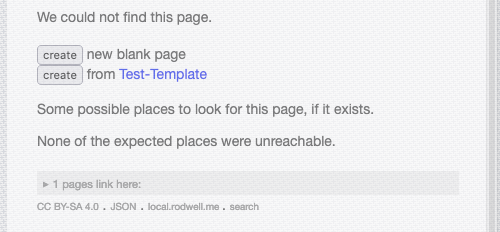
Page not found
The client is able to get to all the expected places to look, also the page does not exist in the current neighborhood. If there was a page with the same name in the current neighborhood, a link to that would be offered.
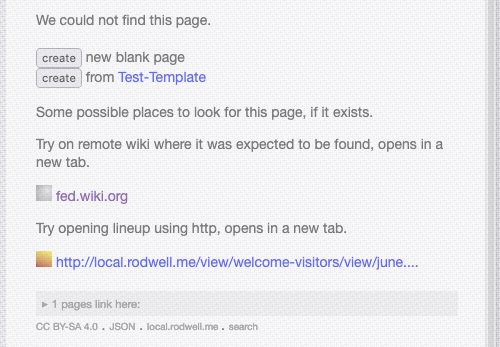
Page not found, with unreachable wiki.
When expected places to look are unreachable, links to open the page in those remote places are offered. If you are browsing using https: a link to open the lineup using http: is offered. These will open in a new browser tab. *If the wiki you are on is https: only, opening the lineup in http: will either not work, or just redirect back to https:.*
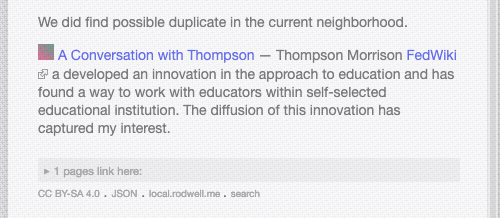
Page not found, but found in neighborhood.
If the page can be found in the current neighborhood, reference link(s) are provided to those pages.
It is of course probable that the page has not yet been written. But, if this is your wiki and you expected to link to a page, and you can find it elsewhere, you might want to fork it into this wiki.